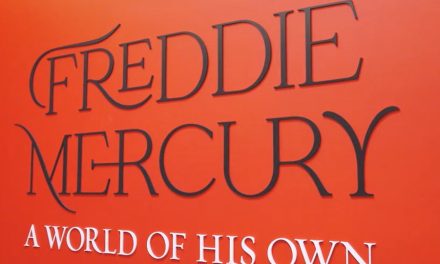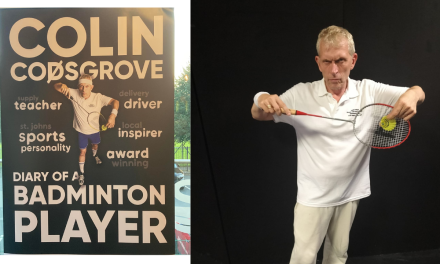Are you a small business owner? Do you use your computer for many things, such as sending and receiving emails, scheduling meetings and making phone calls? Then it is more than likely that you have an account or two on Gmail, WSJ online or Outlook.com.
These are all very common website accounts that people usually have to communicate with colleagues, clients and customers. The problem is that they don’t always take the necessary security measures. As a result, everyone has their computers hacked into in today’s world because nothing is ever completely safe from cybercriminals.
No matter how large or small your business may be, every company needs to implement a good communication channel security policy.
For instance, you own a local florist company and have a Gmail account with your company emails. Then one day, you receive an email from Google saying that your account has been compromised. What do you do?
This email is likely to be fake since no one from Google will ever send an email like that. Still, hackers use this tactic to trick people into giving up their information or downloading a virus/malware onto their computer.
This is why every small business must take communication channel security very seriously and implement a secure environment to conduct business online without compromising data safety.
Here Are Three Methods That You Can Implement To Keep Your Business Communication Channels Safe:
Use Two-Factor Authentication Process When Logging In
Use multi-factor authentication for all high-value digital accounts (e.g., hybrid mail, banking, etc). Google has made it possible for people to turn on the two-factor authentication process when logging in.
This will ensure that before you log into any of Google’s products or services, you have to first verify that it’s really you. So how does this work?
After entering your email address and password, Google will send a six-digit PIN to your phone. This PIN will be added to your password, and you have to enter both codes before logging into your Google account.
You should also consider implementing a VPN, here is the best VPN for Windows 10 if you use Windows. VPNs help to keep your information safe and protect your device from experiencing viruses.
Change Your Passwords Regularly
One of the most simplistic ways to protect your information is by changing your passwords. Unfortunately, people often use very easy passwords, which are usually either their name, birthday or an important number.
This will not stop hackers, though, as they are very good at what they do and if you want to stay protected, change your passwords regularly.
Don’t Broadcast Company Information Online
It’s important for small businesses not to share too much personal or company information online, especially on social sites such as Instagram, Facebook, Twitter or LinkedIn.
The problem is that hackers are very good at what they do. If they manage to hack into one of these accounts, they will likely be able to access all the other accounts as well because people tend to use similar passwords across different websites.
That’s why you mustn’t give any cybercriminals unnecessary information about your business. In addition, hackers often take advantage of the fact that many people post information about their business, making it easier for them to target anyone in that company.
In Conclusion
If you own a small business or work at one, it’s important for you to know that your communications are not safe. Hackers like to use social media platforms and e-mail services because they can access the information there faster than on most other websites.
So, make sure that every time you log into Gmail or Facebook, you go through the process of verifying ownership of your account. This will ensure better communication channel security for both companies and customers.