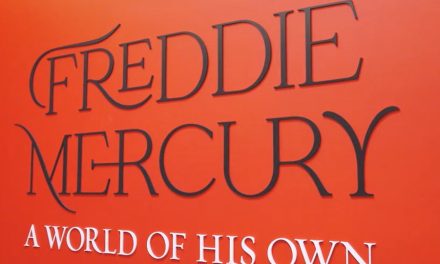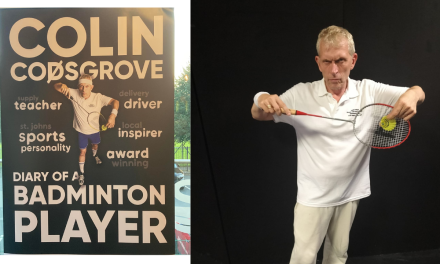Suddenly you receive a call from a friend who tells you that you have sent him an email with an attached file that is a virus, but you have not. How is it possible? How did anyone get to your email inbox?
There are many methods for a person to get your email address to try to access it later; because it may be published on a blog or in a forum due to forwarding chain emails, by participating in false contests, because of a virus, and so on up to a long etcetera. If we add to this the use of a weak password, a person’s chances to access it increase exponentially.
1. Don’t Tell your Browser to Remember the Password:
You often tell our browser to save the email password. That way, you think, you will no longer have to write it the next time, and you can enter with peace of mind. However, it is a great risk if your computer was to be infected by malware.
Even if an unwanted add-on is installed in Firefox or Chrome, the truth is that your password saved in the browser is very easy to access. Avoid this practice and try to retain your password in memory. Therefore, do not press “remember password” in order to secure email.
2. Do Not Publish Your Email on a Website:
In many cases, it is true that it will be necessary to give an email over the Internet. But if you want to avoid a lot of spam reaching you, it is best not to directly write the address. That is, do not put your mail@gmail.com directly. There are other ways to give your email without it being so easily detectable by a program.
For example, you can type your mail [at] Gmail [dot] com. It is understood in the same way, and yet a machine cannot detect it as easily as using the ‘@’ sign.
3. Don’t Open Spam Emails:
Without a doubt, emails from well-known people are the best bait to be a victim of malware. Maybe this person didn’t do it on purpose. It is that she herself has been the victim of some type of malware or spam tactic, so this message has been generated in an automated way.
Generic spam emails are easy to spot. In many cases, they meet some obvious criteria.
They are written in a language other than yours. They have some errors because they have been translated with an online translator. They are emails that you do not need to receive; always suspicious messages from people you don’t know and who are not relevant. Many of these messages carry attachments or links to websites, the most dangerous of all emails. Zivver offers secure email solutions that can be integrated with your Outlook account as well.
4. Do Not Give Access to Your Email and Password to Other Employees:
It is bad practice. Although it can be quite useful for everyone to access the same site, the truth is that it can lead to problems. For example, an employee gets angry and, when leaving the company, change the password for the email in question. Or that, having knowledge of emails that he has not sent, he can view messages that only the salesperson or administrator should know.
Ideally, in a company, every employee who has to send some email has his own email account. The official company account, on the other hand, should only be in the hands of the administrator. Having several email accounts is very important at the corporate level.