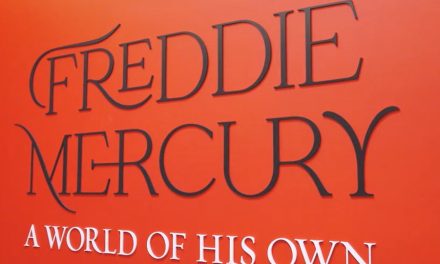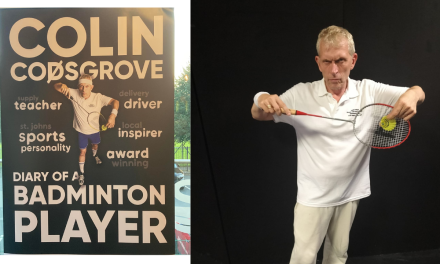iPhone cameras have evolved quite extensively over the past few years. Not content with just good cameras, newer models can rival even the best digital cameras on the market for quality and feature.
While shooting in auto can capture stunning images for those with little to no idea how to maximise their photography. Being able to scratch the surface of what your iPhone can do can take your shots to the next level.
These top tips for improving your iPhone photography work best with newer models that feature enhanced capabilities. Some can be applied to older models depending on the camera software and lens installed on the phone. Head to camera settings to find all the different options available on your particular model.
Turn Grid Lines On
Gridlines are very important when composing a photo. To take someone from the standard shot to the featured shot, they help level the horizon, obey the rule of thirds, and centre the subject.
The simple and straightforward process is to access the Settings option, go to the “Camera” menu, and select the “Grid” option to “On (Green). You should notice a grid on top of the image as you open your camera.
Turn Off Outside The Frame
The new iPhone settings default to permitting a view outside of the picture frame. This can be confusing as it is easy to mistake it as being in your shot. But it isn’t. If this feature confuses you, you’re not alone. This is especially important when you need to capture specific areas to allow you to focus on what will be in the frame such as if you are doing a fashion shoot so you can see the whole or parts of the outfit as described in this post- https://backlightblog.com/fashion-photography-on-iphone
Luckily, fixing it is simple. You’ll find this setting under “Settings > Camera” and select “View Outside the Frame” to “Off” (white).
Use 4K for Videos
Once you’re in the video recording options, select “Record Video” and choose the video quality you desire. To get the finest video quality, you should shoot in 4K at 60 frames per second (frames per second). From then on, every time you use your iPhone to take a video, it will get the video in 4K resolution.
Clean The Lens
That sounds absolutely straightforward, yet for some reason, so many of us fail to do it. The cameras on our smartphones do not have lens shields, so they get dirty from being handled, carried, or worn in purses and pockets.
For a number one tip when using an iPhone to take pictures, remember to wipe the lens off first! Microfiber cloths or just the inside of your shirt are the best options for cleaning the lens. Regularly cleaning your lens will result in considerably sharper images.
Set The Focus and Lighting Before Taking The Shot
When you steady your phone, tap on the scene to focus the lens. This will give your camera somewhere to focus on, and a yellow box will appear around the area.
You will see a yellow box and a sun appear in the location you tapped. To change the amount of light in the photo, hover your finger over the screen and drag upwards to add more light or downwards to darken the photo.