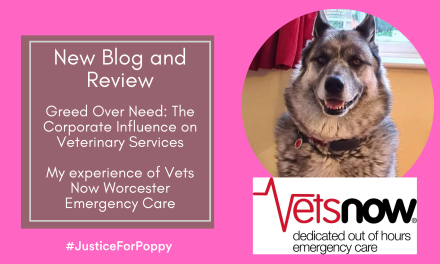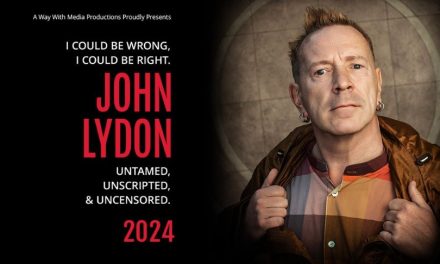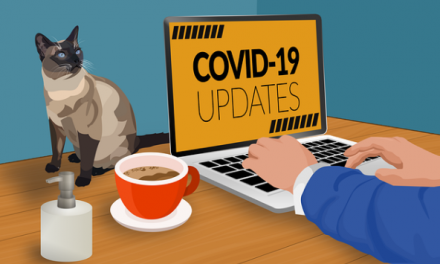Over the past two years or so, a huge number of us have started working from home. The pandemic has meant that during periods of lockdown, or to follow social isolation or social distancing rules, many of us have left the office and started working remotely to slow the spread of the virus. This has meant drastically changing our working patterns, routines and habits. Even as vaccines are being rolled out and hospitalisations are reducing, many employers have realised that home work has benefits for both them and employees and have decided to give staff members permanently remote contracts. For some of us, this is ideal. No commuting, controlling the temperature in your workspace, using your own bathroom, making lunch in your own kitchen – life can be a lot more comfortable. But at the same time, we are left to our own devices when it comes to ensuring our workspace is cyber safe and productive. Here are some steps that you can take to achieve this!
Cybersecurity
Let’s start by taking a look at cybersecurity. The majority of jobs nowadays require online work – especially remote jobs. You may find yourself facing a computer screen or laptop for eight hours a day, five days a week. So, it’s not all too surprising that cyber criminals and others with bad intentions may try to target you during this time. Whether that’s spreading malware, trying to access files on your system or anything else. Here are some cybersecurity tips that can protect you and put your worries at rest while working from home.
Use antivirus software
Use antivirus software on your work device. This can prevent malware from compromising your work and your employer’s systems. There are countless options out there. If you’re self-employed, it’s worth the investment. If you’re employed, your employer may upfront the costs.
Keep your system and programmes up to date
You will be offered regular updates to most programmes and operating systems that you use. These are updated to improve their security and to provide you with a better user experience. So, make sure your operating system is running the latest version. You may even want to enable automatic updates to secure your systems.
Secure Your Wifi
You need to make sure that your home network is secure. Make sure that your wifi has a password to prevent others from accessing it. If possible, change the default password, as this may be known by cyber criminals or hackers.
Productivity
Of course, working from home is a big change from working in an office or other work environment. You’re going to have to make changes to your working pattern, environment and routine to ensure that you remain as productive as possible. Here are just a few suggestions to get the ball rolling. Some may apply to you, some may be less relevant. But take each into consideration to cherry pick the best options for you as an individual.
Create a designated workspace
Don’t try to work from bed, the sofa or any other area you associate with rest and relaxation. Instead, create a dedicated and designated workspace in your home. Here, you should be able to sit upright, comfortably and really focus on the work ahead of you. Leave this space to eat or carry out non-work associated tasks and chores.
Block out noise
Got noisy neighbours? Are you located by a main road? Do you have an airport or train station nearby? Common sources of noise can be distracting during your working day, so block it out. Install Acoustic Wall Systems or invest in some noise cancelling headphones.
Monitor working hours
Many people find themselves overworking when they work from home. They’ll work extra hours to just finish an extra task before signing out. They’ll open their device outside of working hours to “just check in” on messages, emails or the status of projects. This can be counterproductive, as you can become tired and burn yourself out. Instead, set yourself specific working hours and stick to them. You need a good work life balance to remain productive.
Communicate
Got a team you work with? Make sure to continue to communicate with them, even if it is virtually. Not only can this help you to complete tasks and projects, but it can also foster a healthier and more positive working environment where you still have colleagues to count on.
These are just a few suggestions regarding cybersecurity and productivity in the remote workspace. Hopefully, a few will prove useful to you and can be implemented into your day to day routine with positive effect!