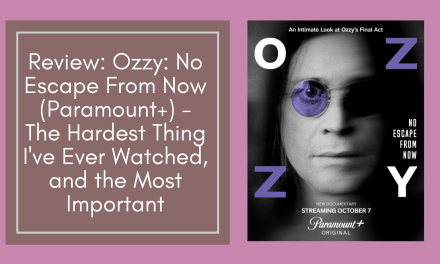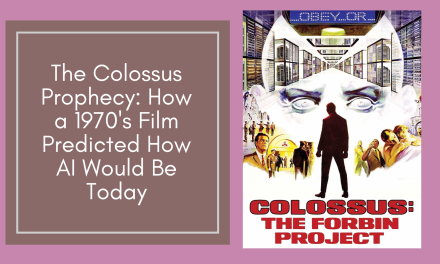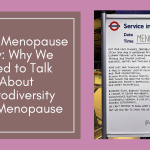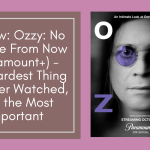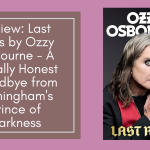With so much of what we do in our day to day lives online, then it pays to make sure that we are keeping our data and information secure. From the ways that we use computers for our work, to simple things like ordering groceries online, there are so many uses of our laptops. And if we’re not careful, we could easily give away too much information or not keep our details secure. So here are some of the ways that you can help to keep the information on your computer or laptop, safe and secure.
Use Passwords
You may be the only person using a certain laptop or computer. But it still pays to make sure that you’re using a password to login. Without passwords, if your laptop or computer got stolen, then they could simply switch it on and buy things online if your details are stored, or use your photos and data to perform other acts of fraud. So make sure that you are using passwords to keep your details secure, as well as changing your passwords as much as you can.
Check Anti-Virus Software
A lot of computers and laptops will come with anti-virus software, especially ones that you are buying brand new. But you need to check that the software is going to be up to scratch, as well as when the expiry date on the software is. You don’t want to let it lapse, even by just a day, as it can have a huge impact on your computer, and a virus can quickly get into the system. If you’re buying a new laptop or computer, then looking somewhere like http://laptop.review/ can be a good idea to check what software it will come with, if any. You need to keep the device protected at all times.
Backup Your Data
The things that you have on your laptop are going to important for work, or important for personal reasons. So backing up the data pretty often is a really good idea. From your computer being stolen to attackers online that are looking to blackmail, it helps to have your details backed up. If you do, then it isn’t the end of the world if you don’t get the computer back, for example. There are ways to do this online, as well as with things like external hard drives. So see what works best for you and how much storage space you need.
Use Software Updates
There are reasons that manufacturers do software updates for computers and devices. They have found better ways to do things, so it makes sense to keep your computer or device up to date. This article on https://www.quora.com talks about why updating is a good idea to backup your data, if you’re not too sure about how it all works.
While there are plenty of other ways to help keep your laptop computer safe and secure, these are some of the basics that you need to be doing right away.
+++ Collaborative Post +++