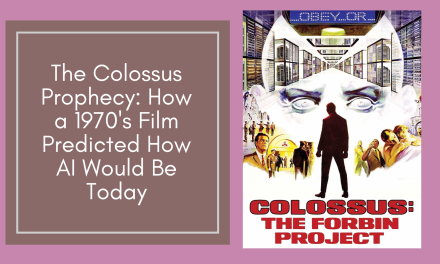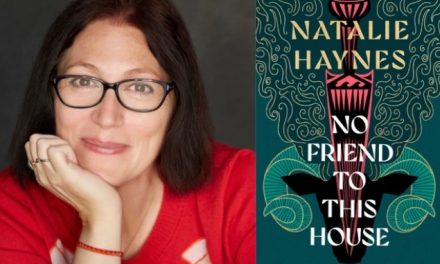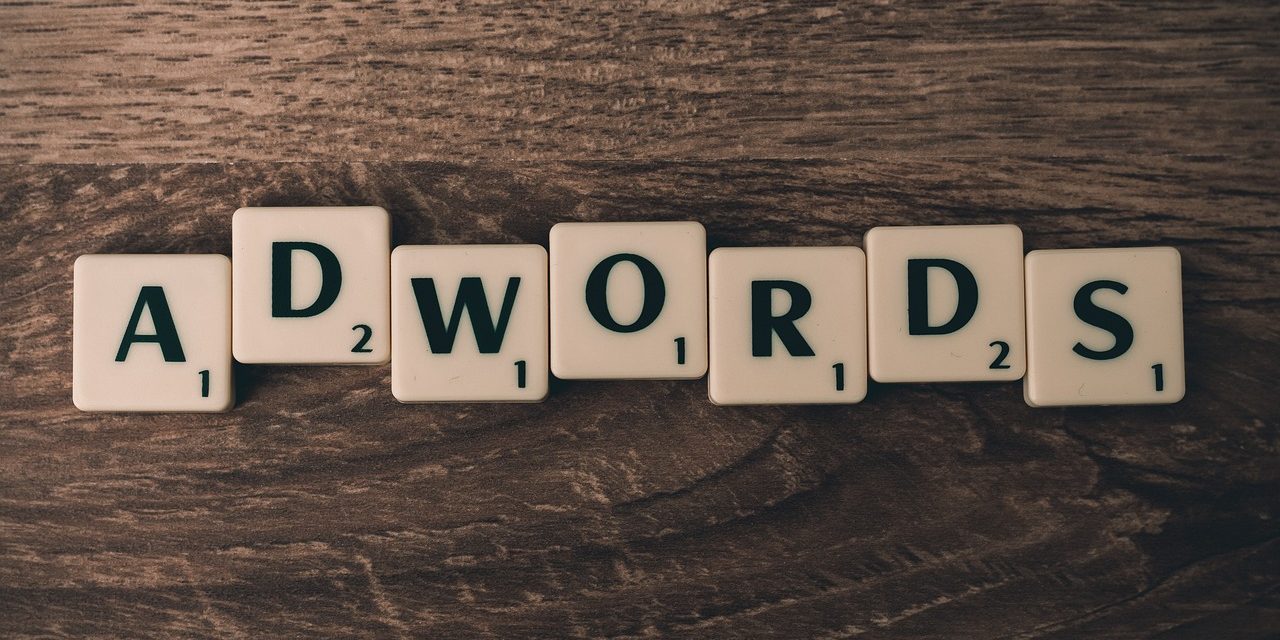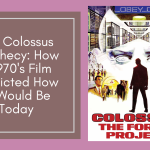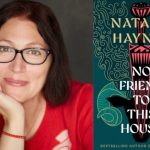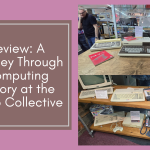Are you ready to take your Google Ads campaigns to the next level? We’ve got some great tips and we’ll also help you to fix Google Ads campaigns limited by search volume.
Tips for Maximizing Google Ads Performance
Before we tackle the issue of limited search volume, let’s first delve into some tips and tricks for maximizing the performance of your Google Ads campaigns:
- Craft Compelling Ad Copy: Grab the attention of potential customers with engaging ad copy that highlights your unique selling points and encourages action. Use persuasive language, clear calls-to-action, and relevant keywords to entice users to click on your ads.
- Leverage Ad Extensions: Take advantage of ad extensions to provide additional information and enhance the visibility of your ads. Incorporate extensions such as sitelinks, callouts, and structured snippets to showcase key features, promotions, and contact details.
- Optimize Landing Pages: Ensure that your landing pages are optimized for conversions by aligning them with your ad messaging and offering a seamless user experience. Keep them fast-loading, mobile-friendly, and focused on driving the desired action, whether it’s making a purchase, filling out a form, or contacting your business.
- Monitor Performance Regularly: Stay informed about your campaign performance by regularly monitoring key metrics such as click-through rate (CTR), conversion rate, and return on ad spend (ROAS). Use this data to identify trends, uncover areas for improvement, and make data-driven decisions to optimize your campaigns.
- Split Test Ad Variations: Experiment with different ad variations to identify which messaging resonates best with your target audience. Test variations in headlines, descriptions, offers, and calls-to-action to determine the most effective combinations for driving conversions.
- Opt for Smart Bidding: Consider using Google’s Smart Bidding strategies, such as Target CPA (Cost-Per-Acquisition) or Target ROAS (Return On Ad Spend), to automate your bidding process and optimize for your desired campaign objectives. These advanced algorithms leverage machine learning to adjust bids in real-time and maximize your campaign performance.
- Negative Keyword Management: Regularly review and update your list of negative keywords to prevent your ads from being triggered by irrelevant search queries. By filtering out irrelevant traffic, you can improve the quality of your leads and increase the overall effectiveness of your campaigns.
- Stay Abreast of Updates: Keep yourself informed about the latest developments and updates in the world of Google Ads. Follow industry blogs, attend webinars, and participate in relevant forums to stay ahead of the curve and leverage new features and opportunities as they arise.
Fixing Google Ads Campaigns Limited by Search Volume
One frustrating hurdle that many advertisers encounter is having their Google Ads campaigns limited by search volume. This occurs when Google restricts the visibility of your ads due to low search volume for your selected keywords. To overcome this challenge, try the following strategies:
- Expand Your Keyword List: Broaden your keyword selection by incorporating long-tail keywords, synonyms, and variations of your primary keywords. This can help capture additional search queries and increase the chances of your ads being displayed.
- Improve Ad Relevance: Enhance the relevance of your ads by aligning them closely with your keywords and landing page content. Ensure that your ad copy addresses the user’s search intent and offers compelling solutions to their needs.
- Refine Targeting Settings: Review your targeting settings to ensure that you’re reaching the right audience. Adjust parameters such as location, demographics, and device targeting to optimize your campaign’s reach and relevance.
- Optimize Bidding Strategy: Experiment with different bidding strategies, such as maximizing clicks or targeting impression share, to increase your ad exposure within your budget constraints.
Implementing these strategies can help overcome limitations imposed by low search volume and unlock the full potential of your Google Ads campaigns.
Final Words
By using these tips and tricks, you can optimize your Google Ads campaigns for maximum impact and achieve your business objectives more effectively!
FAQs (Frequently Asked Questions)
Q: How long does it take to see results from Google Ads campaigns? A: The timeline for seeing results from Google Ads campaigns can vary depending on various factors such as your industry, competition, budget, and targeting settings. In general, you may start to see some initial results, such as increased website traffic or conversions, within a few days to a couple of weeks after launching your campaigns. However, it’s essential to monitor and optimize your campaigns over time to maximize their effectiveness and achieve your desired goals.
Q: How much should I budget for Google Ads campaigns? A: There is no one-size-fits-all answer to this question, as the ideal budget for Google Ads campaigns depends on your specific goals, industry, competition, and target audience. It’s essential to consider factors such as the average cost-per-click (CPC) for your chosen keywords, your desired ad position, and your overall advertising objectives when determining your budget. Start with a budget that you’re comfortable with and adjust it based on the performance and ROI of your campaigns.
Q: What are some common mistakes to avoid in Google Ads campaigns? A: Some common mistakes to avoid in Google Ads campaigns include targeting broad keywords with high competition, neglecting to optimize landing pages for conversions, not monitoring campaign performance regularly, and failing to test and refine ad copy and targeting settings.